
You’ve just spent fifteen thousand dollars for a three week trip cruising the rivers of Europe. You’ve got your camera packed and ready to go. There are many things to be aware of when you’re taking photos on your trip, but a very important one is to watch your horizons. Are they straight or do they look like this.
It’s very annoying to find that several of your photos have a sloped horizon, like the boat was listing for all your shots! Of course you can look at your shots as soon as you take them, but it’s difficult to notice if the horizon is less than perfect. It’s particularly difficult to get straight horizons when taking vertical shots.
How do you ensure your horizons are straight? There are several ways you can do this and the good news is you only need to use one of them.
 |
If you’re using a tripod, (which isn’t recommended if you’re on a boat. Even the long low river cruise boats aren’t tripod friendly) see if it has a level on it, many do. If yours does, use it. |
 |
Many cameras, especially digital SLR’s, have a built in level. For example the Nikon D600 has one. It is called a virtual horizon. To access it, you push the live view button and then push the i button just below it and magically the level will appear. For Canon cameras there is a good explanation on how to set the virtual level at the following site. |
 |
You can actually buy a cute looking level that fits in the hot shoe for an external flash. It works for both horizontal and level shots. They can be purchased at any camera shop for approximately 32. Neil and I have these levels and while it’s difficult to use them when your hand holding, we always have them on when using our tripods. |
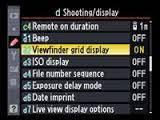 |
Another tool you can use is included in most cameras. You can set grid lines up in the menu and use them looking through the view finder. Check your camera and see if it has a grid setting. You can find the Grid setting in Nikons under the Custom setting menu, then under Shooting/display. Then you just use the lines in the viewfinder to keep your horizons straight. |
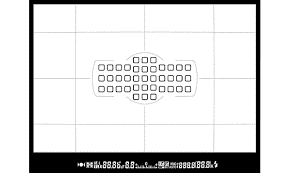 |
Of course you can straighten a crooked horizon in software such as Lightroom, but do you really want to be spending all that time in front of a computer fixing horizons. Besides, when you do fix them in Lightroom or other software, you will lose some of your photo and we don’t always take a photo with extra cropping space on the sides. |
In most instances I’m using a tripod and prefer to use the cute little level in my flash hot shoe. If I’m hand holding, I use the grid lines in the viewfinder. It really makes a difference.
Be aware of where you have a level – either in your camera, on your tripod, or purchase a level that fits on the camera. Then make sure you use it! You’ll be glad you did.